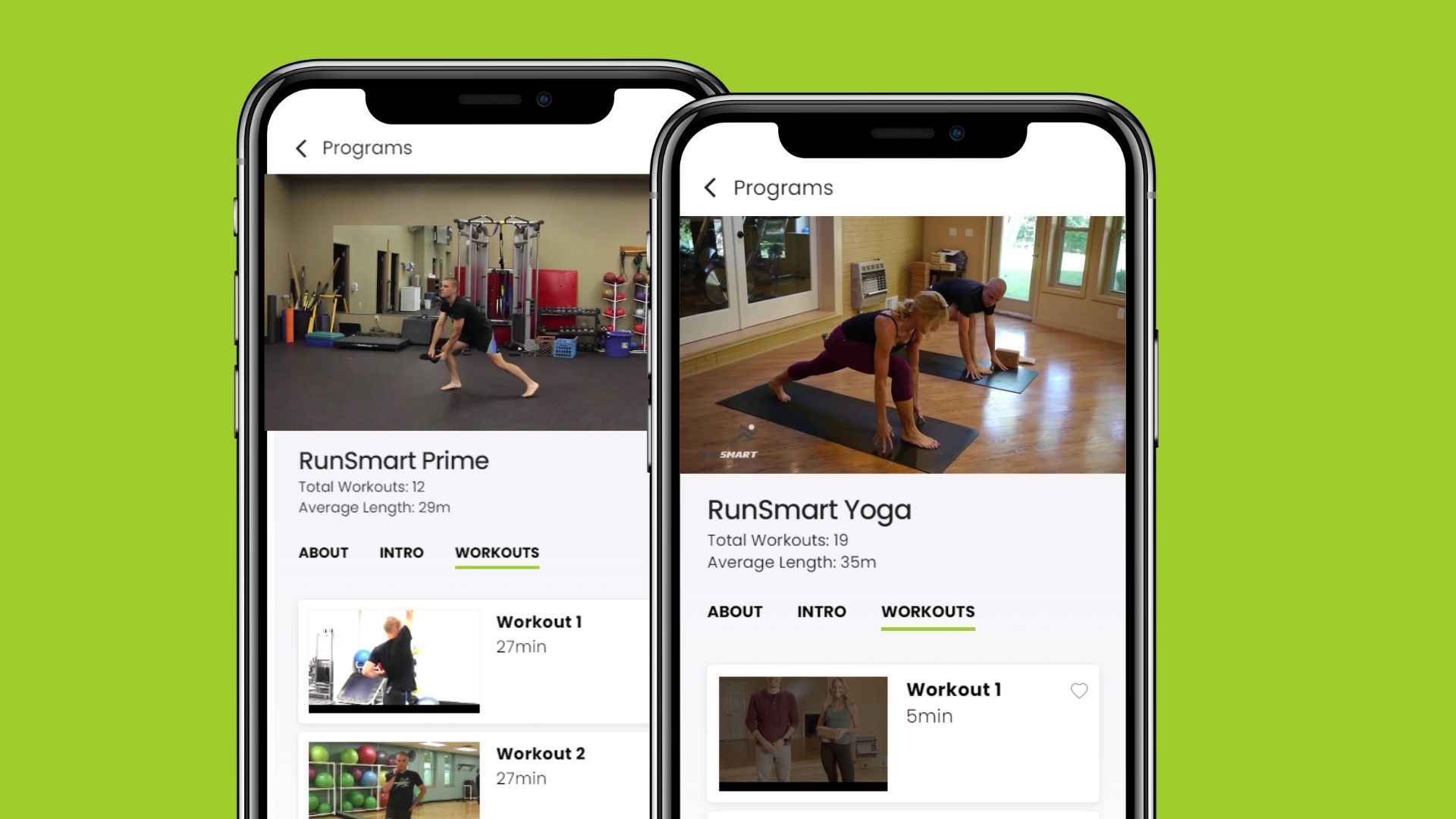Connecting Your Apple Watch to RunSmart
Syncing your Apple Watch with RunSmart enables you to bring your workout data directly into your training plan. While RunSmart currently supports importing completed workouts from your Apple Watch, adding specific workouts like progression, tempo, or interval runs must be done manually on your device (for now). Follow this guide to get started.
Step 1: Navigate to the Integrations Page
- Open the RunSmart app.
- Go to Profile and select Integrations.
Step 2: Connect Your Apple Watch
- Tap the Apple Watch option and follow the prompts to sync Apple Health to you watch.
Note: Allow RunSmart to read “Heart Rate,” “Walking + Running Distance,” and “Workouts” to fully integrate with RunSmart.
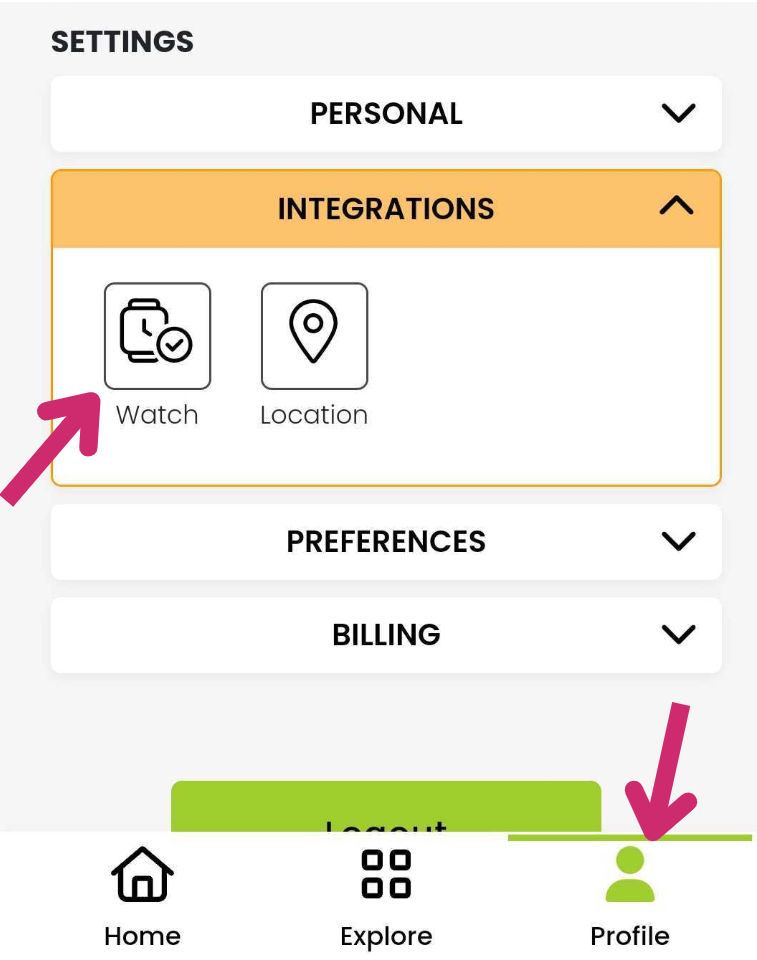
Viewing and Syncing Your Running with Apple Watch
View Your Training Data in RunSmart
Once your run or activity is finished, it will automatically sync with your RunSmart plan and show up in your activity log.
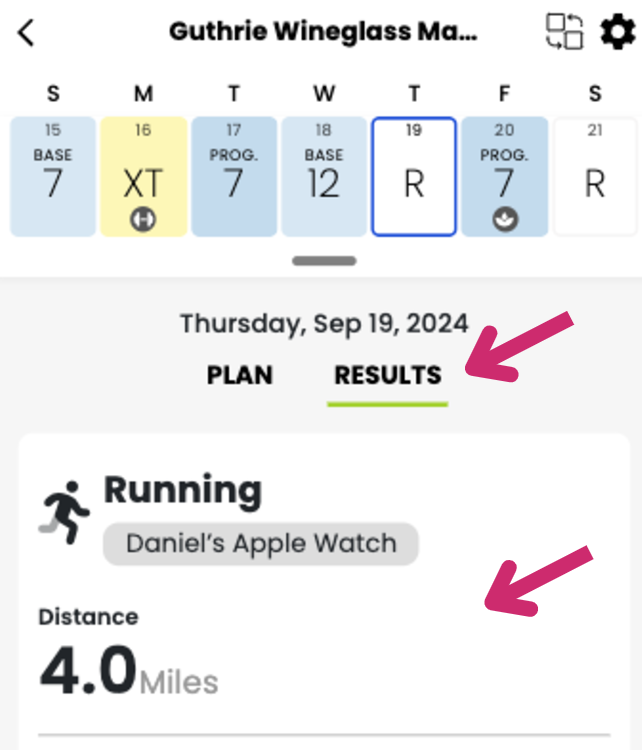
Adding Custom Workouts to Your Apple Watch
While RunSmart doesn’t push specific workouts like tempo or intervals directly to the Apple Watch, you can manually create these in the Apple Workout app.
Note: we are constantly making updates and plan to offer this feature in the future.
Here’s how:
- Open the Workout app on your Apple Watch.
- Scroll down and tap Add Workout.
- Tap Create Workout.
- Follow Apple’s instructions to create a custom workout tailored to your training needs:
Link to Apple Support instructions - Once created, your custom workout will appear in the Workout app for easy access during your training sessions.
Troubleshooting Tips
-
- Ensure that your Apple Watch is connected to the same Apple Health account as RunSmart.
- Verify that RunSmart has the necessary permissions in the Apple Health app.
- If workouts fail to sync, try restarting both the RunSmart app and the Apple Health app.
Need additional help?
Submit a support ticket and our team will contact you directly.